Setup Instructions for Fog and Haze Machines
This page is designed to guide you through the setup of Fog and Haze Machines from Vancouver Projector Rentals
PS: VPR will provide a full tank of fog fluid, please let us know if you need more. DO NOT ADD WATER, This will instantly damage the machine.
Warning! To prevent or reduce the risk of electrical shock or fire, donot expose this unit to rain or moisture. Not to exceed 6 hours plugged in.
Caution! Fog machines may set off smoke alarms
Setup instructions for Hurricane 1600 fog machine
The Hurricane™ 1600 Fog Machine has indicator LEDs that light up the fluid tank to indicate the status
of the product, as follows:
- Red – The heater is currently warming up.
- Flashing Red – The heater is currently warming up and no fluid is detected.
- Blue – The heater is ready to produce fog.
- Flashing Blue – The heater is ready to produce fog and no fluid is detected.
If you need a more detailed troubleshooting guide please check the User Manual from Chauvet DJ
1. Connect Power
- Plug the machine’s power cable into a standard AC outlet.
- Make sure the power switch on the back of the unit is set to the “OFF” position before plugging in.
2. Connect the Remote Control
- The Hurricane 1600 comes with a wired remote control.
- Plug the remote’s connector into the designated remote input port on the back of the machine. This will allow you to control fog output.
3. Prime the Machine
- Turn the power switch to the “ON” position.
- Allow the machine to warm up. The Hurricane 1600 typically takes about 3-5 minutes to heat up, depending on your environment. During this time, the heating element inside the machine will prepare the fog fluid. The Tank light will be RED
- You will know the machine is ready when the green light on the remote control lights up or when the tank light turns blue.
4. Operate the Fog Machine
- Once the machine is heated (tank is Blue and Green light on remote control is green), you can start fog production.
- Press the Fog button on the machine to produce fog, or,
- Press the Manual button on the wired remote to produce fog.
5. Adjust Output (Optional)
- The machine’s remote control allows you to adjust fog output. You may be able to control:
- Duration: Set how long the machine emits fog.
- Interval: Set how often the fog machine shoots fog
- Manual Control: For instant fog, press the manual fog button on the remote whenever you want.
How to use the Low Lying Fog Machine (ADJ Mr. Kool II)
PS: It is recommended to position the low-lying fog machine on a small bench approximately 8-12 inches above the floor. This placement ensures that when the fog disperses, it stays low and does not rise.
If you need a more detailed troubleshooting guide please check the User Manual from ADJ
1. Attach Drain Hose:
- Open the ice compartment on top of the machine.
- Add cubed or crushed ice into the ice chamber. Fill the ice- compartment to its maximum capacity.
- Close the ice compartment lid after filling.
- If you want to collect the water from melted ice during operation, attach the included drain hose to the machine’s drain valve.
- Place the end of the hose into a container or sink to collect the water.
2. Connect Power
- Plug the power cable into a standard AC outlet.
- Turn on the power switch located on the back of the machine. Ensure the machine is powered on before proceeding.
3. Operate the Machine
- The remote control will allow you to operate the fog output. Connect the remote to the back of the unit if it’s not already attached.
- Wait a 3 minutes for the machine to heat up. Once the machine is ready, the green light on the remote will turn on.
- Once ready, press the fog button on the remote control to start producing low-lying fog.
- The fog will be cooled by the ice and will stay close to the ground, creating a thick, dense layer of fog.
Remote:
- There are 2 knobs on the remote:
- Interval: How often the fog machine will shoot fog
- Duration: How long the fog machine will shoot fog each time
- There are 3 buttons on the remote:
- Yellow button: Turns the timer on & off
- Red button: Once pushed, the machine will shoot fog continuously – When Using the continuous mode, after some time the machine might stop shooting fog, in that case, Please give the machine some time to warp up again.
- Green button: As long as you hold the button, the machine will keep shooting fog