This page aims to explain how to set up our audio equipment. Here, you will find instructions to set up our speakers, microphones and be able to connect them to a projector or other devices.
Type of cables you may need
AUX CABLE

AUX/RCA CABLE
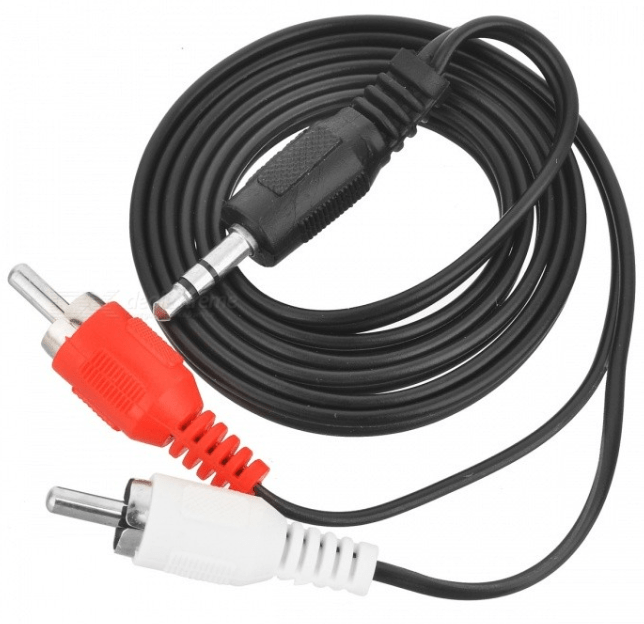
TRS CABLE

XLR CABLE
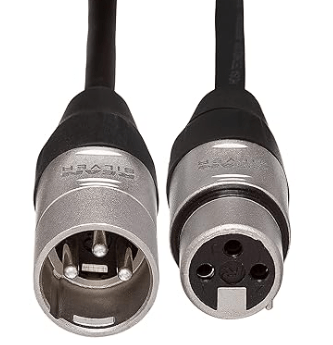
If you rented the Big Speaker
How to connect the projector to the speaker.
After connecting the laptop to the projector, you need to plug the AUX cable into the audio output on the projector and then plug the other end into the AUX or RCA input into the speaker.
Back of the Projector
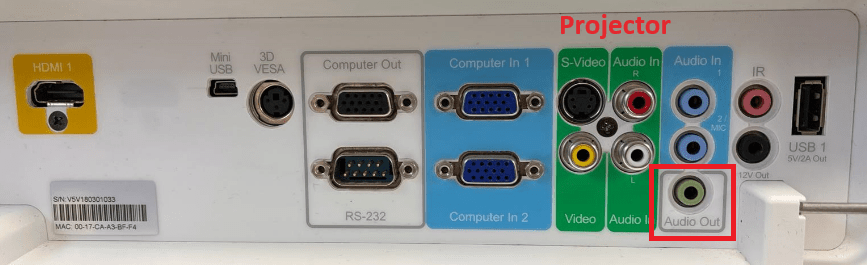
Back of the Big Speakers and Event and Outdoor Speaker

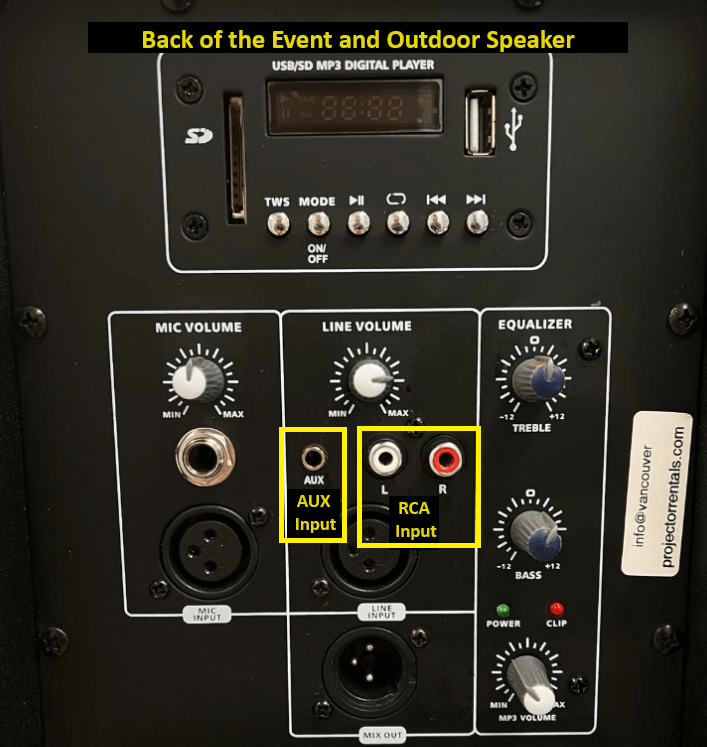
How to connect a microphone to the big speaker
If you rent a wired microphone, you can plug the TRS cable directly into the mic input.
If you rent a wireless microphone, you will connect the mic receiver to the mic input in the speaker using a TRS cable.
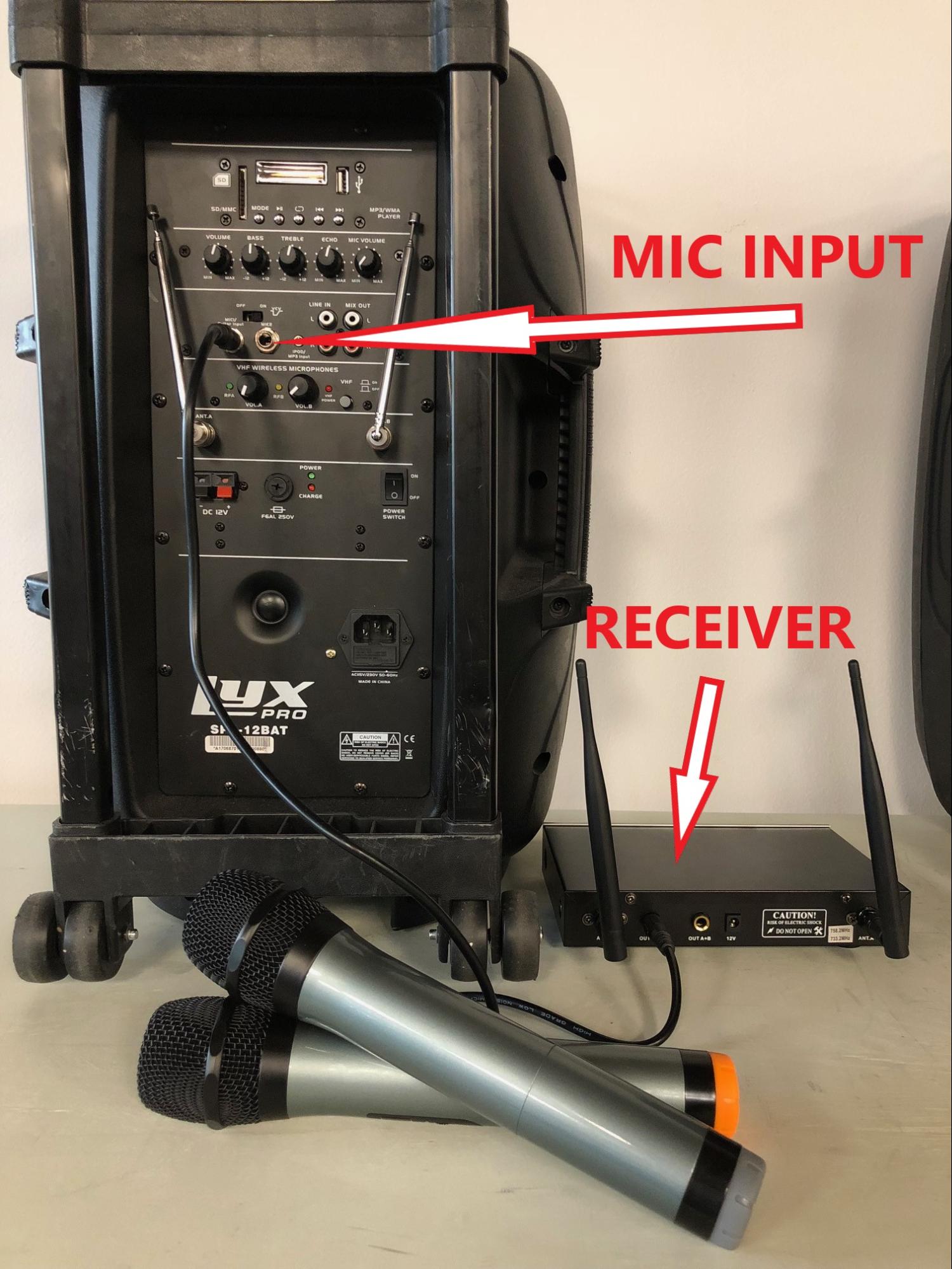

How to connect your cellphone or another device via Bluetooth
After turning the speaker on, press the mode button to activate the Bluetooth functionality, and you can sync it to your device.
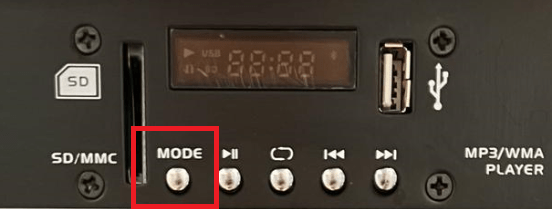
How to connect two Big Speakers together
Ideally, you need to connect all the devices to one speaker, and then you chain the second one.
Once all the devices are connected, plug the RCA cable into the mix output and connect the other end of the cable to the RCA or AUX input into the second speaker.


P.S.: Please ensure you use the input and output properly and not inverting them.
If you connect a device to the second speaker, only the second speaker will play. That is why we recommend plugging everything into one speaker so that this speaker will share all the audio with the second one.
How to connect two Event and Outdoor Speakers together
Ideally, you need to connect all the devices to one speaker, and then you chain the second one.
Once all the devices are connected, plug the XLR cable into the mix output and connect the other end of the cable to the XLR line input into the second speaker.
P.S.: Please ensure you use the input and output properly and not inverting them.
If you connect a device to the second speaker, only the second speaker will play. That is why we recommend plugging everything into one speaker so that this speaker will share all the audio with the second one.
If you rented the JBL Party Speaker
How two connect two speakers via Bluetooth
- Turn on both JBL speakers.
- Open the lid at the back of each speaker.
- Press the button with two speaker symbols on both speakers to initiate Bluetooth pairing.
- Connect your phone or any other Bluetooth device to them and enjoy!

PS: Please note that these speakers are battery-powered, so they can operate without being plugged in.
How two connect two speakers via Cable
- Turn on both JBL speakers.
- Connect your device to one of the speakers
- Open the lid at the back of each speaker.
- Connect an AUX cable to the AUX OUT on the speaker you connected your device, then connect the other end of the cable to the AUX IN on the second speaker
PS: If you want to connect more speakers, keep daisy chain them as explained
How two connect a wireless or wired microphone to the JBL Speaker
If you rent a wireless microphone set, connect the Mic receiver via TRS cable to the Mic or Guitar Input.
If you rent a weird microphone, connect the Mic via TRS cable to the Mic or Guitar Input.
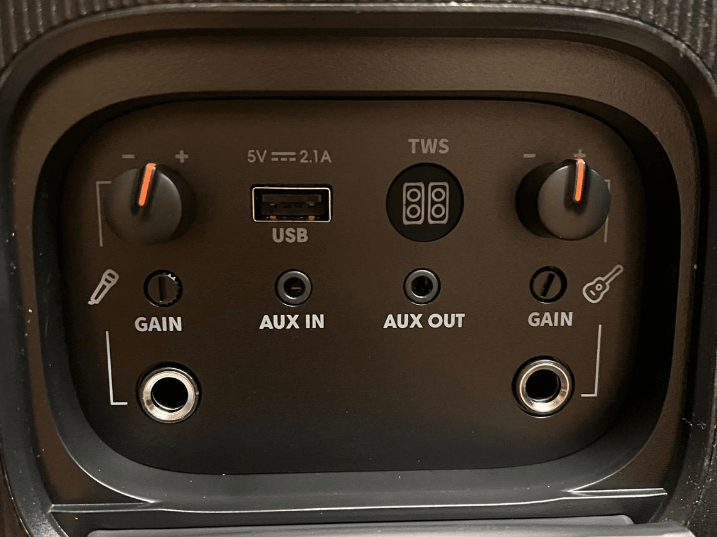
What is the difference between the mic and guitar input?
Mic Input: The mic input comes with a reverb effect preset (A reverb effect simulates the natural reflections of sound in a space, creating an echo-like ambiance that makes audio feel as though it’s occurring in a specific environment, from small rooms to vast halls). It will sound like a Karaoke
Guitar (Mic) Input: This is also a mic input. However, there is no reverb effect, and it will provide a very clean sound, which is great for speech and conferences.
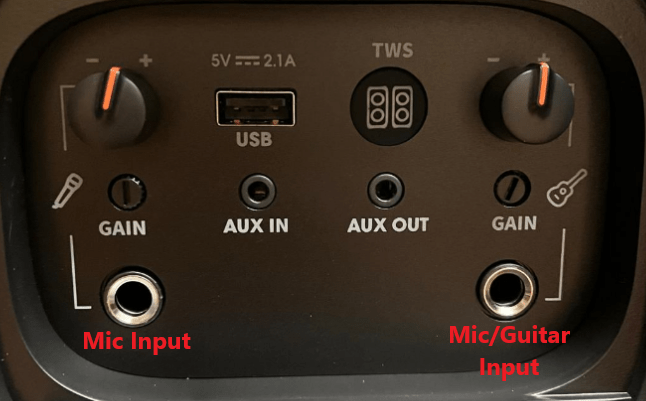
Troubleshooting:
If the speakers aren’t playing audio, here are some common issues to check:
- Power: Ensure both speakers are turned on.
- Cables: Verify that all cables are securely connected at both ends.
- Microphone Gain: Confirm the gain for the microphone on the back of the speaker isn’t set to zero.
- Microphone Power: Check that the microphone’s on/off switch is set to “on.”
- Volume Balance: If only one speaker is working, try adjusting the volume knob on the top of the non-working speaker.
How to turn the lights on or off
To turn the speaker’s light on or off, simply use the knob with a sun symbol located on top of the speaker.
If you rented other equipment from us, please check the following links
If you have more questions, feel free to contact us.
Email: [email protected] or Phone Number: +1 (604) 243 3356